BoxHead3D
Boxhead3D
Boxhead3D is a 3D first person shooter where you have to survive waves of zombies and devils in a dark and foggy world. You can use a Colt Python gun and a placeable explosive barrel to fight back. Your goal is to clear three rooms and escape the nightmare.
Controls
You can play the game with a keyboard and mouse or a gamepad. The controls are:
- WASD/Left analog: movement
- Mouse/Right analog: camera
- Left click/Right trigger: shoot
- R/Button X: reload
- Right click/Left trigger: free aim
- F/Button B: pick up weapon
- G/Button Y: drop weapon
- Q/RB: place lethal
- Esc/Start: pause/resume
- MouseWheel/LB: change lethal
Installation
To play the game on Windows, download the zip file and extract it to your preferred location. Then double-click on the Boxhead3D.exe file to launch the game.
To play the game on your browser, visit this link: https://topoarania.itch.io/boxhead3d. Note that this version is limited and may have some errors.
Design Patterns
This game was created using the following design patterns:
- S.O.L.I.D. principle for object-oriented programming
- F.S.M. (Finite State Machine) for the different states of the game
- Observer pattern for InputListener class
- Factory to spawn enemies with settings
- ObjectPooling to recycle spawned objects
- Singleton to access classes without referencing them on a variable
Credits
This game was created by Mateo Fabbri, who did all the art, design, and programming.
License
No liscence
Contact
If you have any questions, comments, or suggestions about this game, you can leave a comment, contact me at: matufabbri@gmail.com or visit my GitHub: https://github.com/TopoFabbri
| Status | In development |
| Platforms | HTML5, Windows |
| Author | TopoArania |
| Genre | Shooter, Action, Survival |
| Made with | Blender, Adobe Photoshop, Unity, Audacity, Substance Painter & designer, Maya |
| Tags | 3D, Arcade, Creepy, First-Person, Indie, Low-poly, Singleplayer, Zombies |
| Average session | About a half-hour |
| Languages | English |
| Links | Source code, GitHub Release |
Install instructions
To play the game on Windows, download the zip file and extract it to your preferred location. Then double-click on the Boxhead3D.exe file to launch the game.
To play the game on your browser, visit this link: https://topoarania.itch.io/boxhead3d. Note that this version is limited and may have some errors.
To play on android, download apk file and install package, open as normal application.



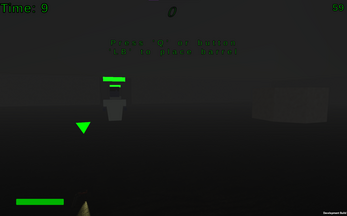
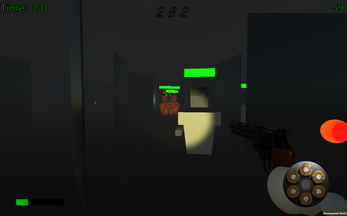

Leave a comment
Log in with itch.io to leave a comment.